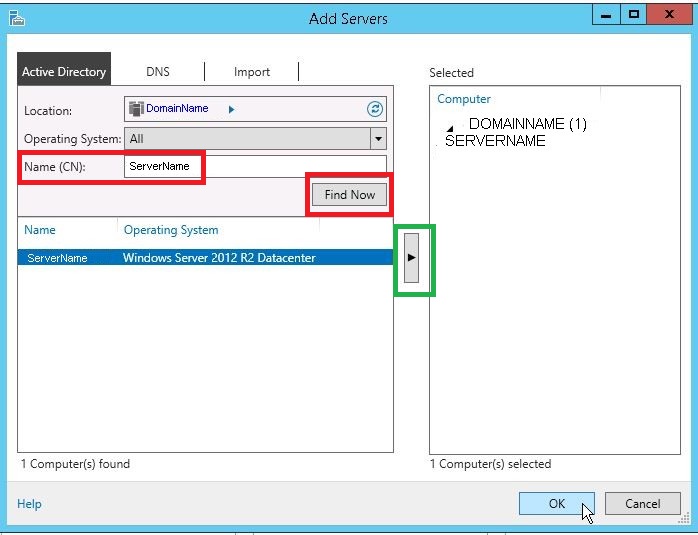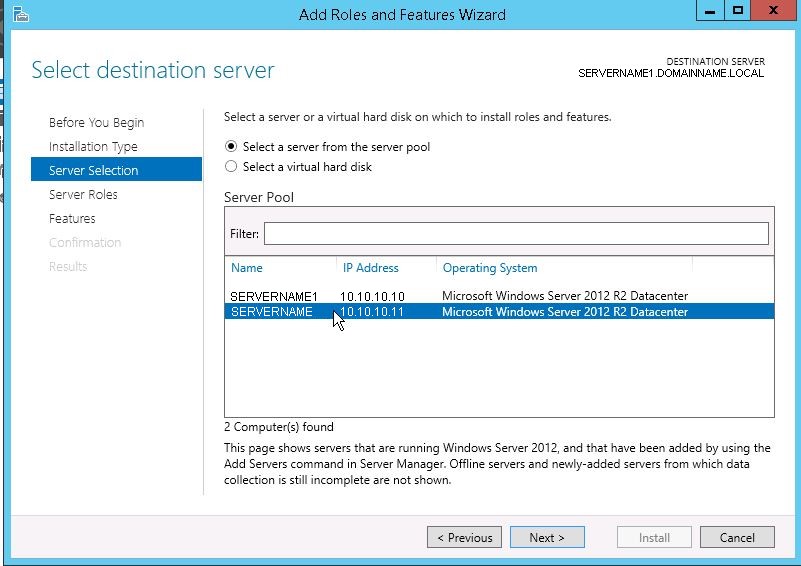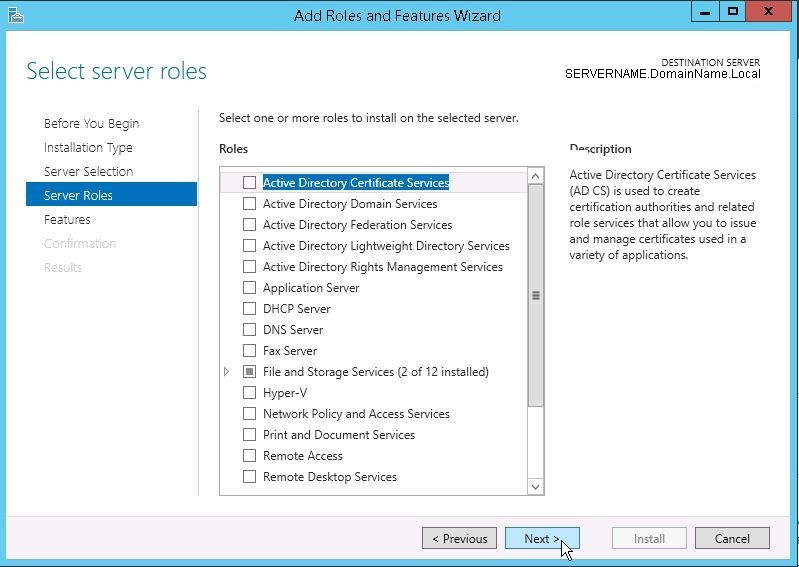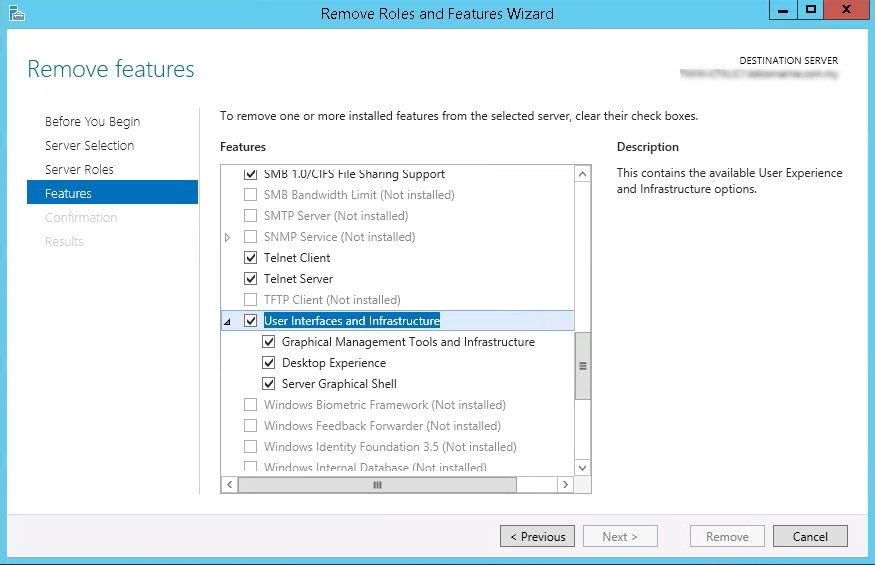On one fine day when I was busy with one of my project, one of my collegue tapped my shoulder, a bit panicking.
He : Heiry, take a look at this...
Me : Dude, what on earth have you done? (serious face)
He : I dont know man, I uninstalled .Net Fx 4.5, reboot the machine and this happened
Me : Dude, What on earth was the reason you uninstalled .Net Fx 4.5?
He : Well, I thought ....
Me : (Evil Smile)
So here is the thing. When we uninstalling .Net Fx 4.5, those related features would be uninstalled as well, including a feature called User Interfaces and Infrastructure. Please refer to here.
There are 2 ways to get it done - locally or remotely. For the purpose of this post, I will do it remotely from another Windows Server 2012 member server.
Issues :
Unable to view GUI in Server 2012.
Troubleshooting :
it is straight forward, GUI is disabled, RDP to the server, the only screen one can see is :
RDP to another Server 2012 member server.
Launch Server Manager, and click at Add other servers to manage
Put the target server name at Name (CN) column, and press Find Now. Once the target server appeared in the table, click at the server name and press the arrow button marked with green box as below. The target server will appeared in the right column.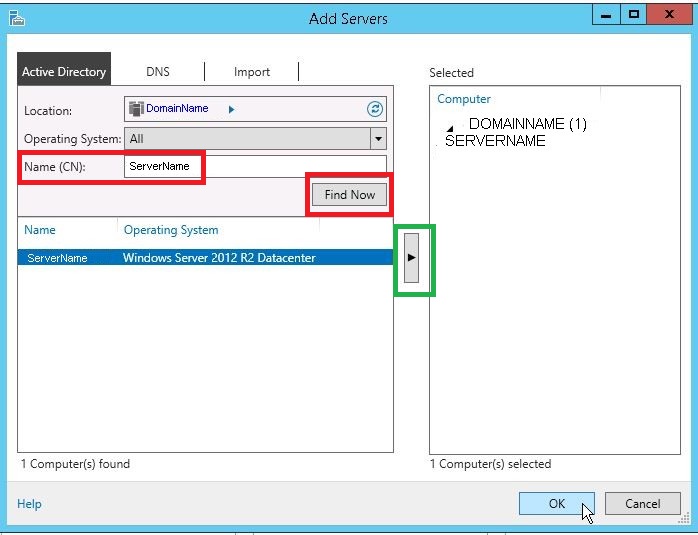
Then, click kat Manage | Add Roles and Feature
- Ensure to choose Select a server from the server pool, and choose the target server. Press Next.
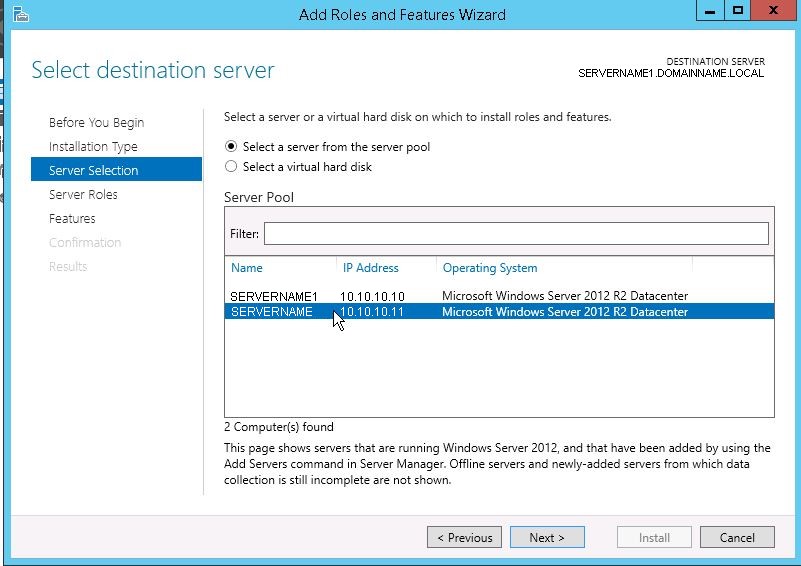
At Server Roles option, skip it by pressing Next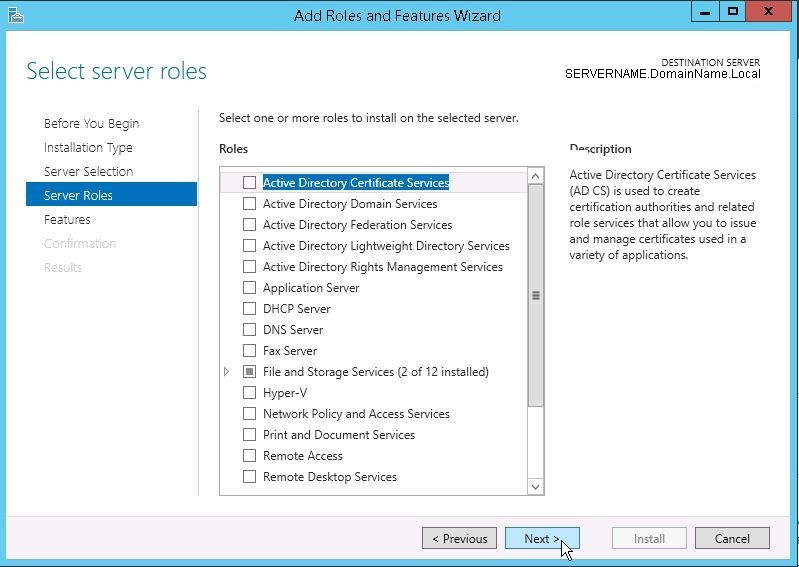
At Feature option, enable a feature called User Interface and Infrastructure. Press Next.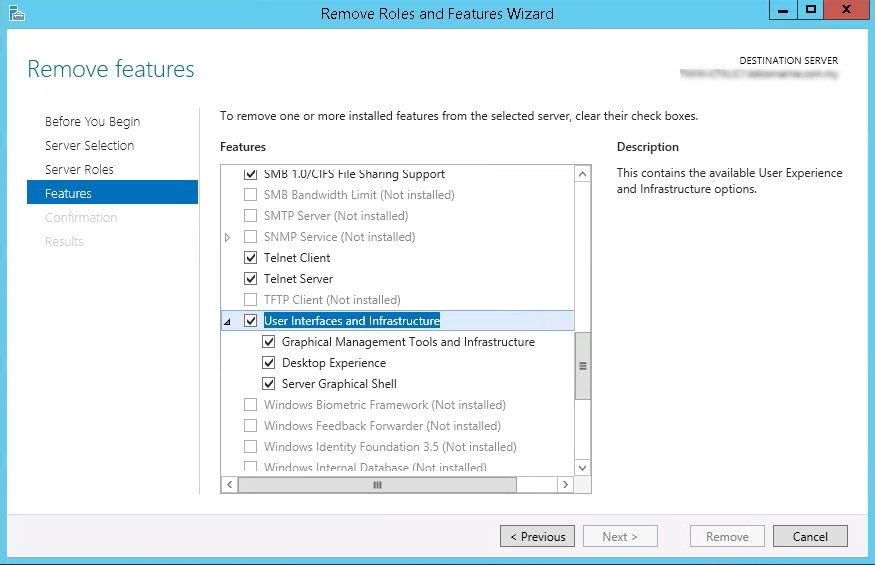
Ensure all info are correct, and press Install to proceed.