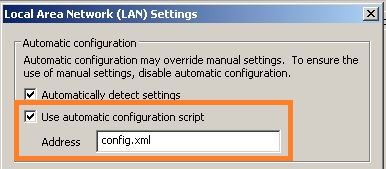Okay, I seriously thought I already have this post uploaded in this blog, but it turned out I was wrong. I have kept this for a long time, and it helped me a numbers of times already so I reckon it will help others as well.
IE Connections. There are a few settings we can configured in IE Connections Settings such as :
- Automatically detect settings
- Use automatic configuration script
- Use a proxy server
- Bypass proxy server for local addresses
- Use different proxy servers for different protocols
- Proxy server exception.
For this post, I will list registry keys positions for each setting.
Objective : Grey-Out / Not-Grey-Out Automatic Configuration
Location :
- Hive : HKCU
- Key : Software\Policies\Microsoft\Internet Explorer\Control Panel\
- Value Name : AutoConfig
- Value Type : DWORD
Value Data : 0
Result : Not-Greyed-Out, settings for Automatically detect settings & Use automatic configuration script can be changed.
Value Data : 1
Result : Not-Greyed-Out, settings for Automatically detect settings & Use automatic configuration script can be changed.
Value Data : 1
Result : Greyed-Out, settings for Automatically detect settings & Use automatic configuration script cannot be changed
Objective : Checked / Unchecked Automatically detect settings
Location :
Value Data : 0
Result : unchecked
Value Data : 1
Result : checked
Objective : Enable / Disable Use automatic configuration script
Location :
Value Data : <Config URL>
Result : Config URL configured
Objective : Grey-out / un-grey-out Option to use proxy server
Location :
Value Data : 0
Result : option to use a proxy server for your LAN is un-checked, box to put proxy server and port disabled, Advanced box disabled, option to bypass prosxy server disabled
Value Data : 1
Result : option to use a proxy server for your LAN is checked, box to put proxy server and port enabled, Advanced box enabled, option to bypass prosxy server enabled
Objective : Set Proxy Server
Location :
Value Data : ProxyName:port
Result :
Objective : Checked / Unchecked Automatically detect settings
Location :
- Hive : HKCU
- Key : Software\Microsoft\Windows\CurrentVersion\Internet Settings\
- Value Name : AutoDetect
- Value Type : DWORD
Result : unchecked
Value Data : 1
Result : checked
Objective : Enable / Disable Use automatic configuration script
Location :
- Hive : HKCU
- Key : Software\Microsoft\Windows\CurrentVersion\Internet Settings
- Value Name : AutoConfigURL
- Value Type : REG_SZ
Result : Config URL configured
Objective : Grey-out / un-grey-out Option to use proxy server
Location :
- Hive : HKCU
- Key : Software\Microsoft\Windows\CurrentVersion\Internet Settings
- Value Name : ProxyEnable
- Value Type : REG_DWORD
Result : option to use a proxy server for your LAN is un-checked, box to put proxy server and port disabled, Advanced box disabled, option to bypass prosxy server disabled
Value Data : 1
Result : option to use a proxy server for your LAN is checked, box to put proxy server and port enabled, Advanced box enabled, option to bypass prosxy server enabled
Objective : Set Proxy Server
Location :
- Hive : HKCU
- Key : Software\Microsoft\Windows\CurrentVersion\Internet Settings
- Value Name : ProxyServer
- Value Type : REG_SZ